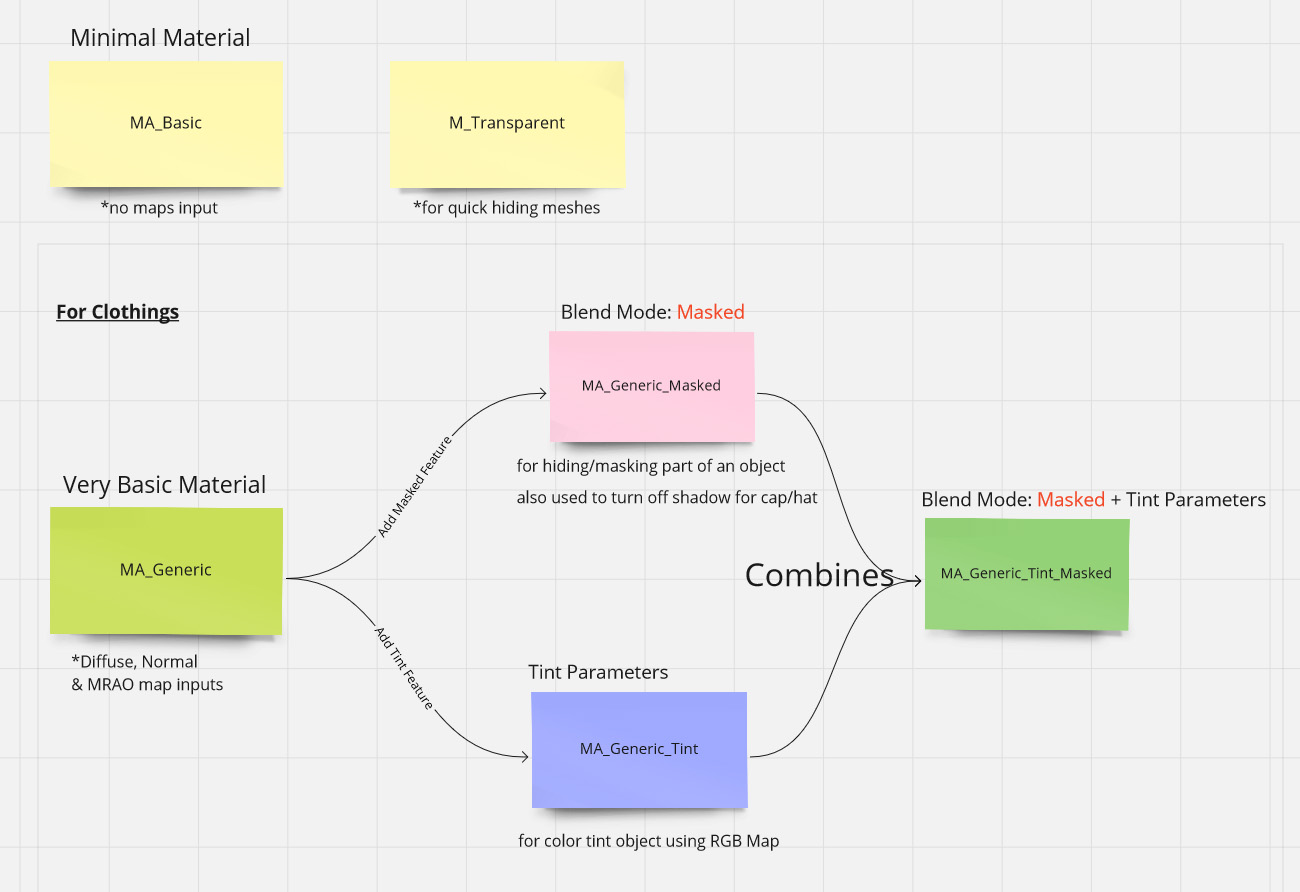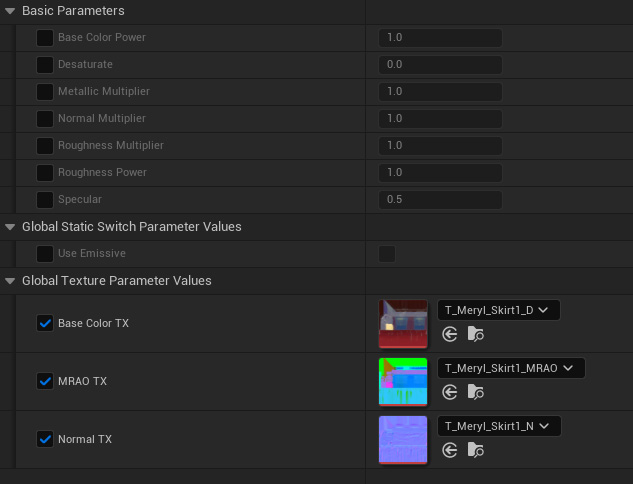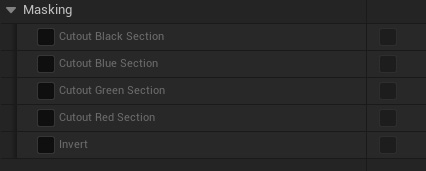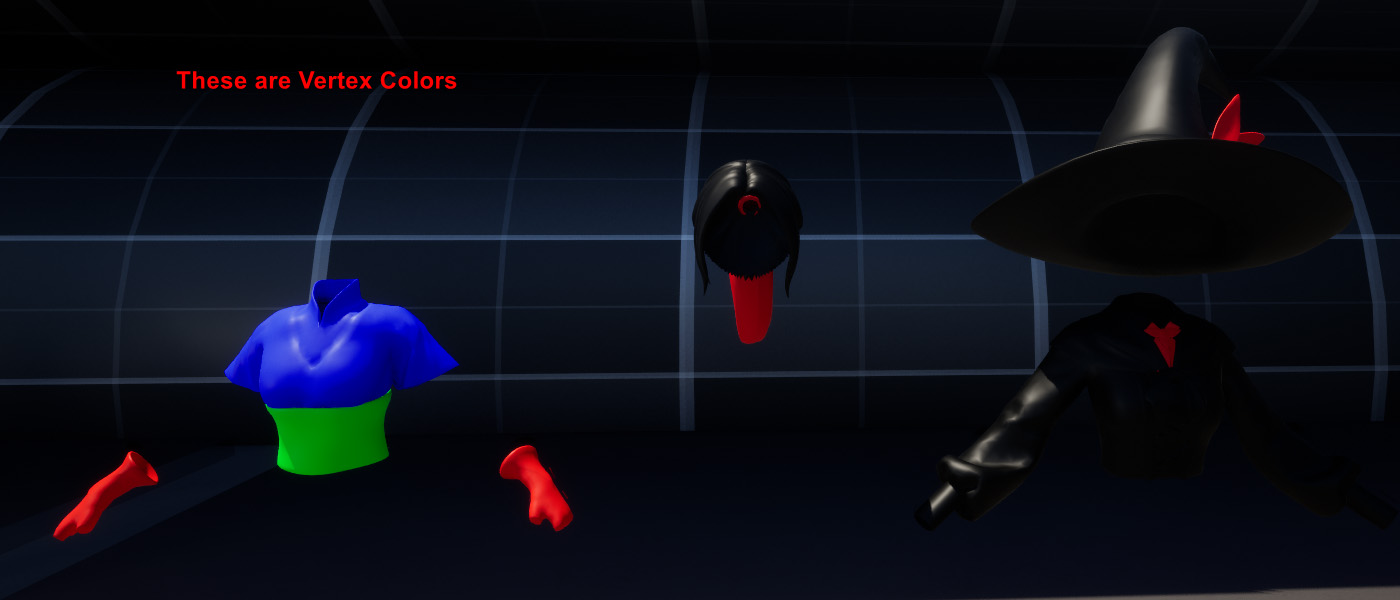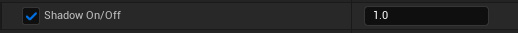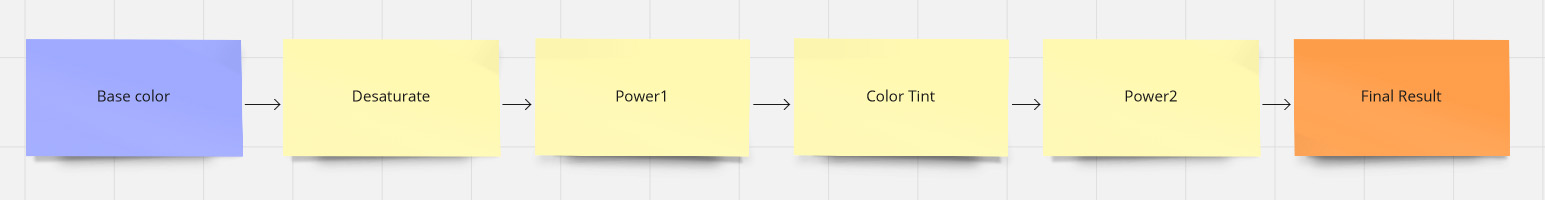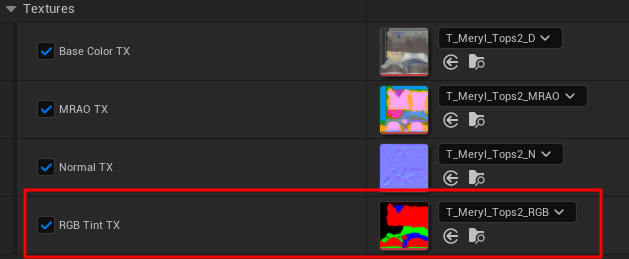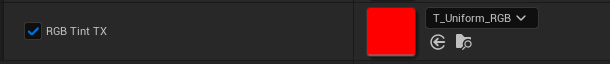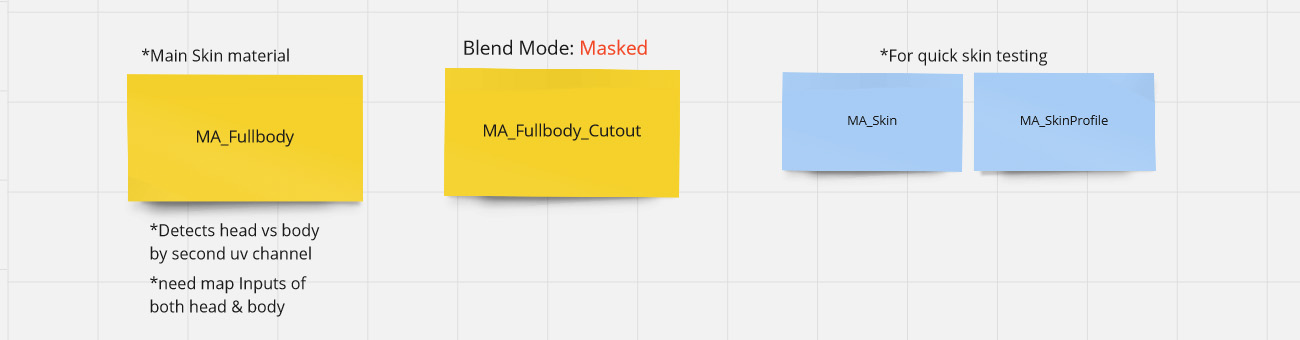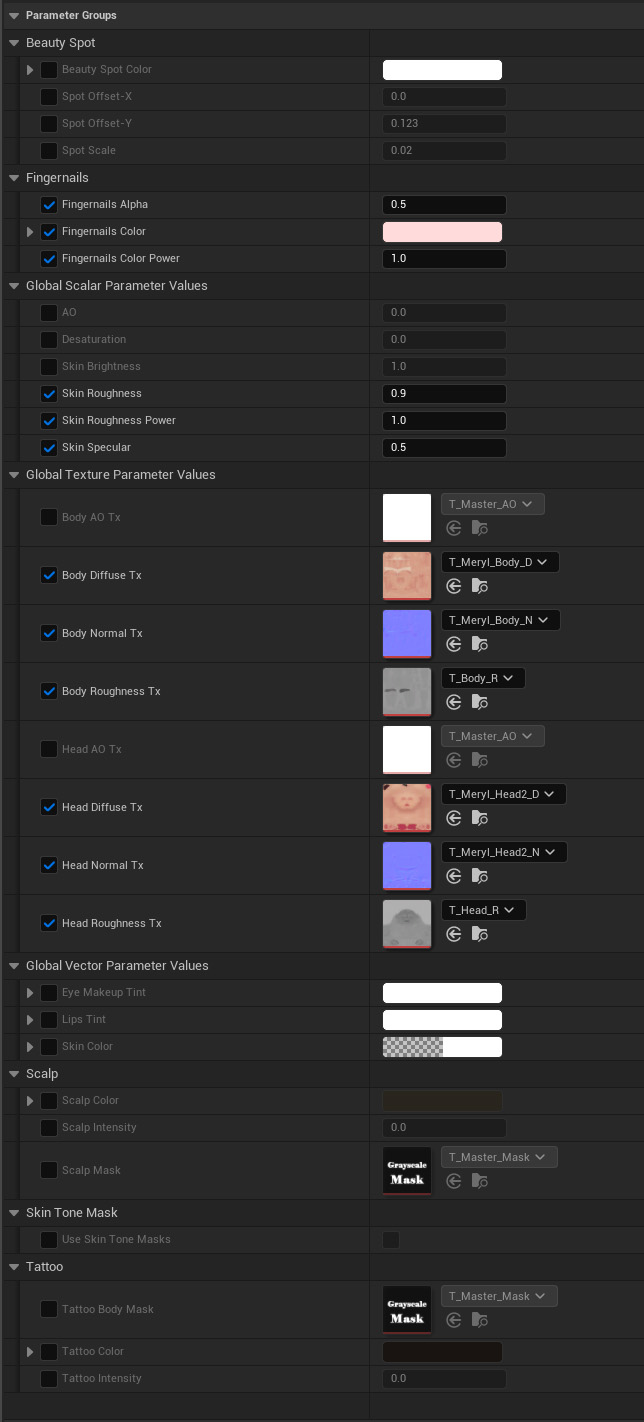These are some of the materials. MA_Generic and its variations (masked, tint and masked+tint) is commonly used for the clothing on the character.
”MA_” is the prefix for MAster Materials. Master materials (other than MA_Transparent*) are not meant to be used as it is and should be instanced.
”MI_” is the prefix for Instanced Materials.
* You can use MA_Transparent to temporarily and quickly hide objects in the scene.MA_Generic_Masked inherited all the parameters from MA_Generic
Besides masking (hiding a part of mesh), it’s also used by the caps or hats to disable their shadows
The masking only works if the mesh has vertex colors (red, green or blue).
There is a material called MA_Vertex_Color_Display in Demo > Background_Assets > Materials that you can use directly to see the vertex color of a mesh.
The Shadow parameter can be used to turn shadow on and off (Value 0.0 == Shadow Off, Value 1.0 == Shadow On. The value can only be either 1.0 or 0.0, values in between doesn’t work unfortunately)
MA_Generic_Tint inherited all the parameters from MA_Generic
The order of process looks like this:
Power is the math’s power, and the Power node of the material graph. The color value change exponentially when adjusting the value. I don’t understand math and somehow reducing the value towards 0 (or negatives) brighten up the color while increasing it darkens the color.
The reason Power2 exists is because sometimes I couldn’t get a near total black color using Power1. If I remove Power1 and just use Power2, the effect is different, that’s why I use the two of them. Most of the time though, I think you can untick Power2 and just use Power1.
This material uses the provided RGB map to tint different areas with different colors.
In cases where the RGB map is not provided, like for the skirt (or the gloves) for example, you can use T_Uniform_RGB map to tint the whole mesh. You can also use it for Meryl hairs.
Just a combination of MA_Generic_Tint and MA_Generic_Masked