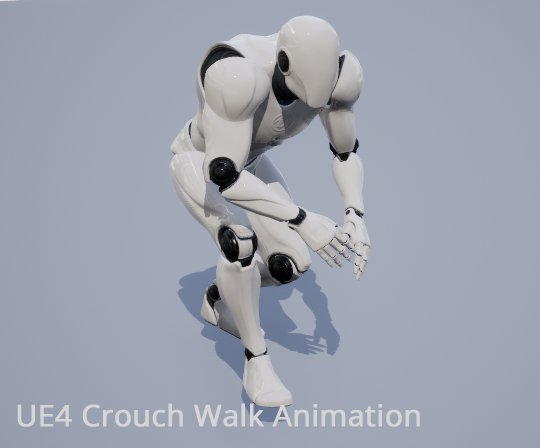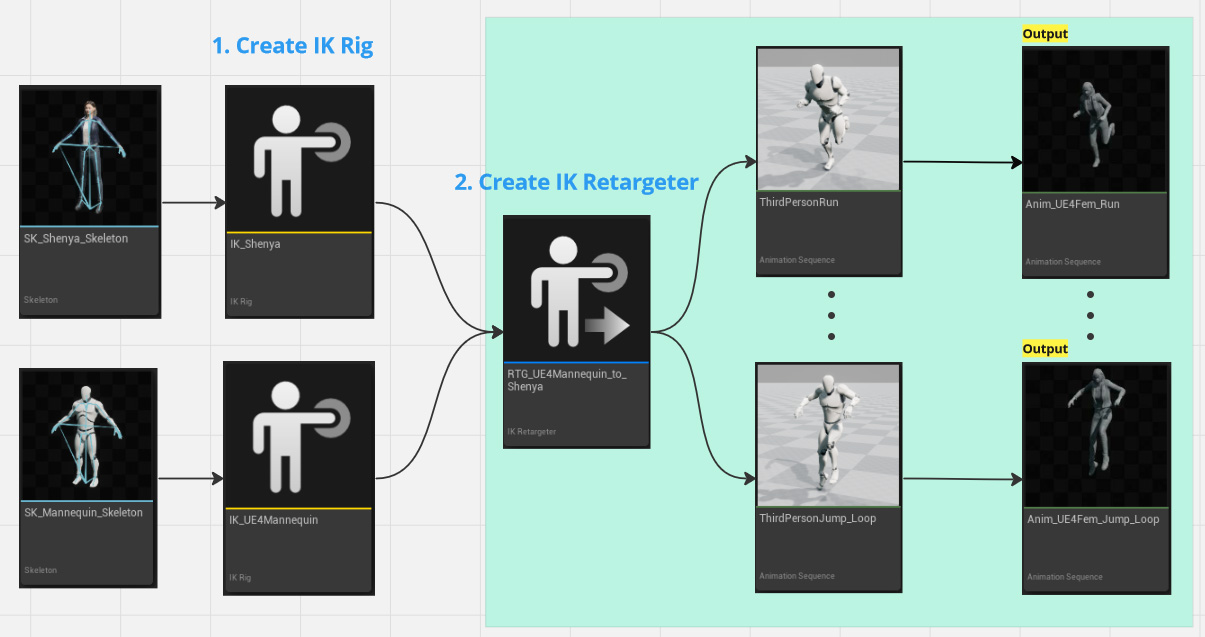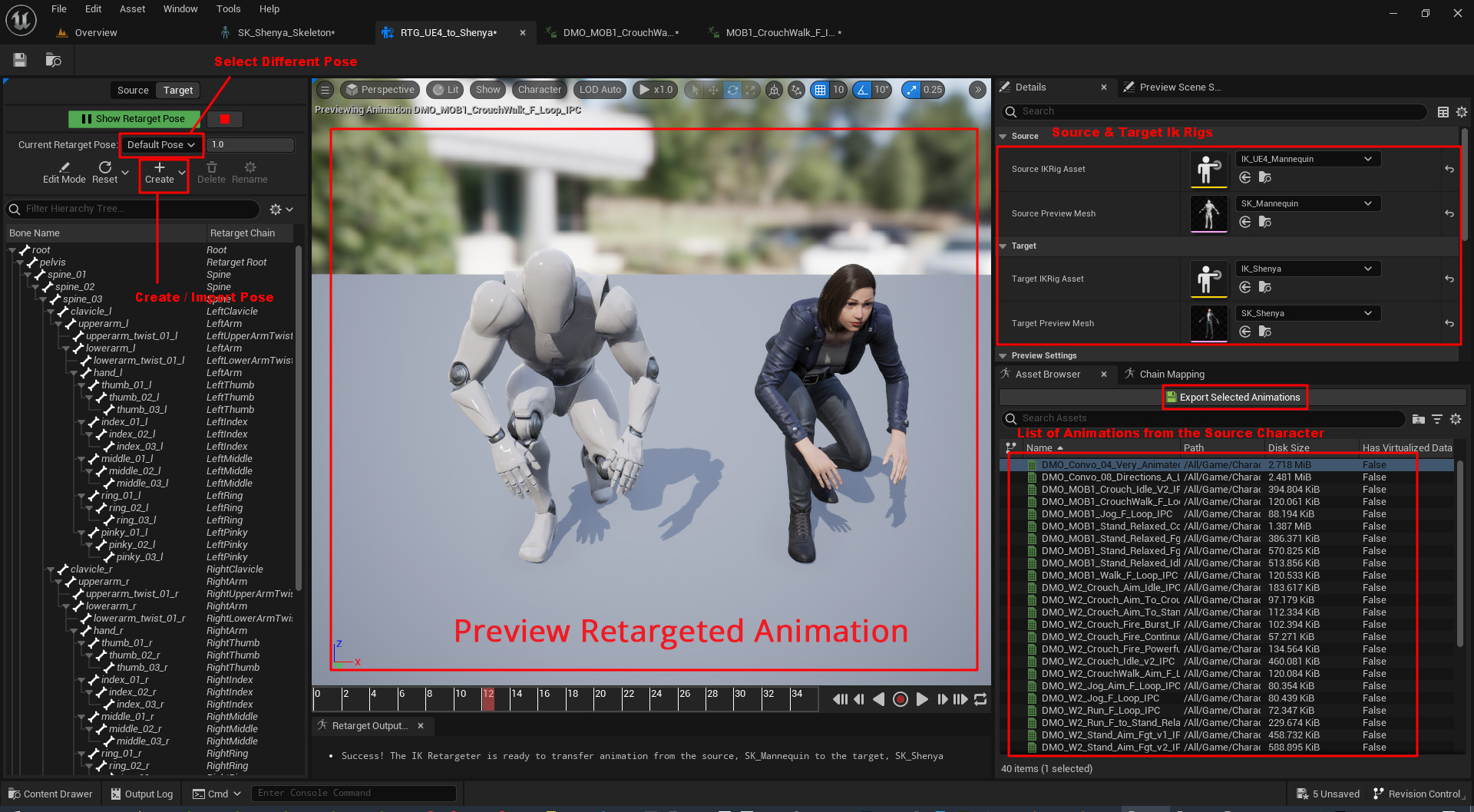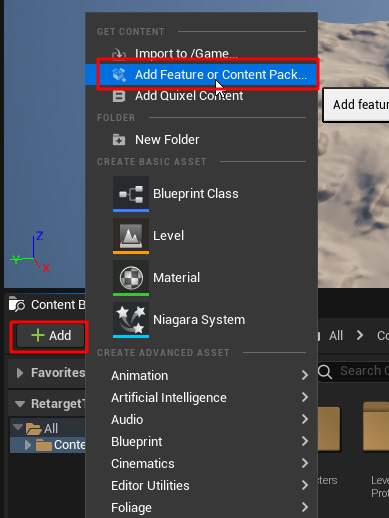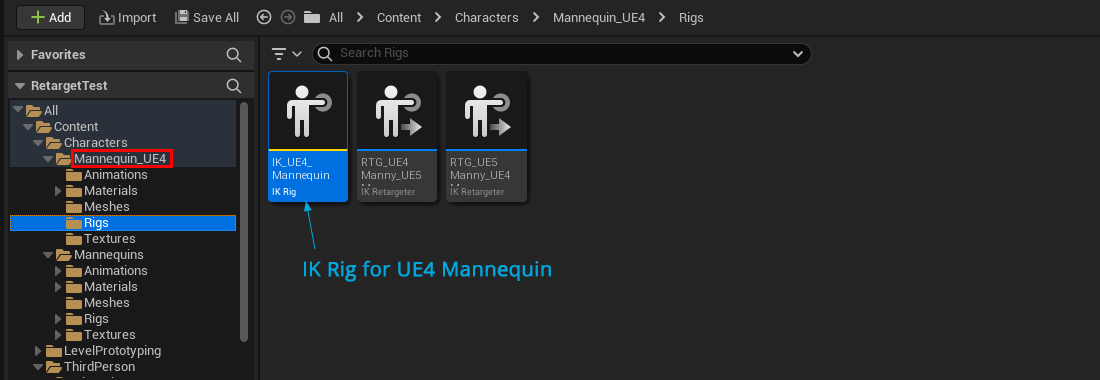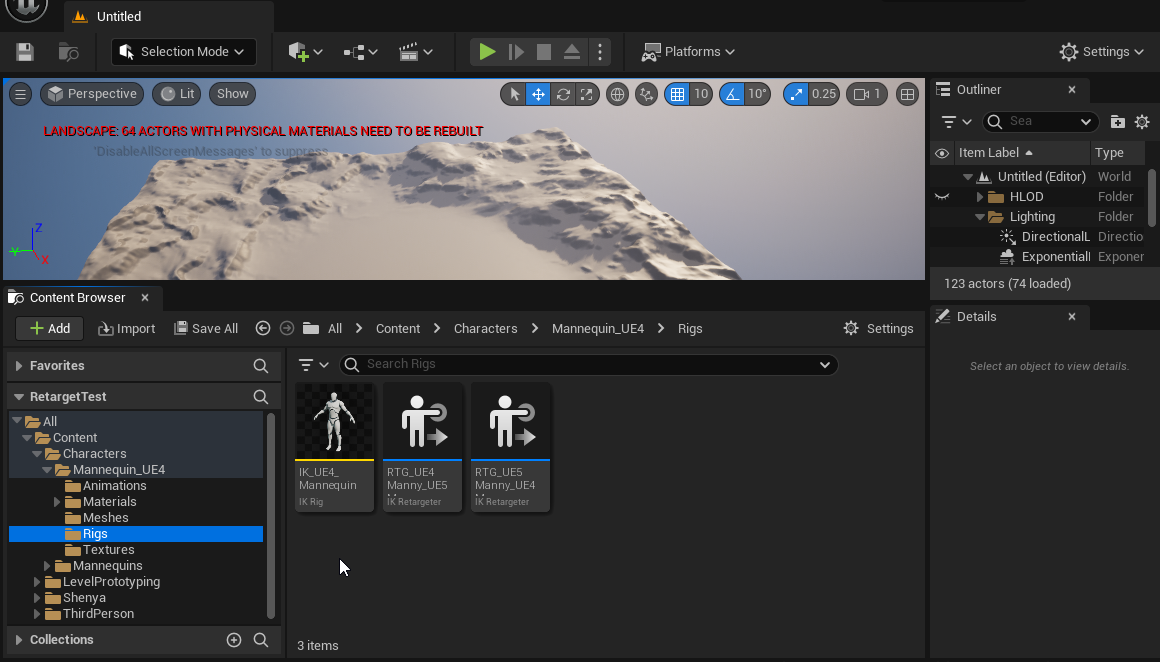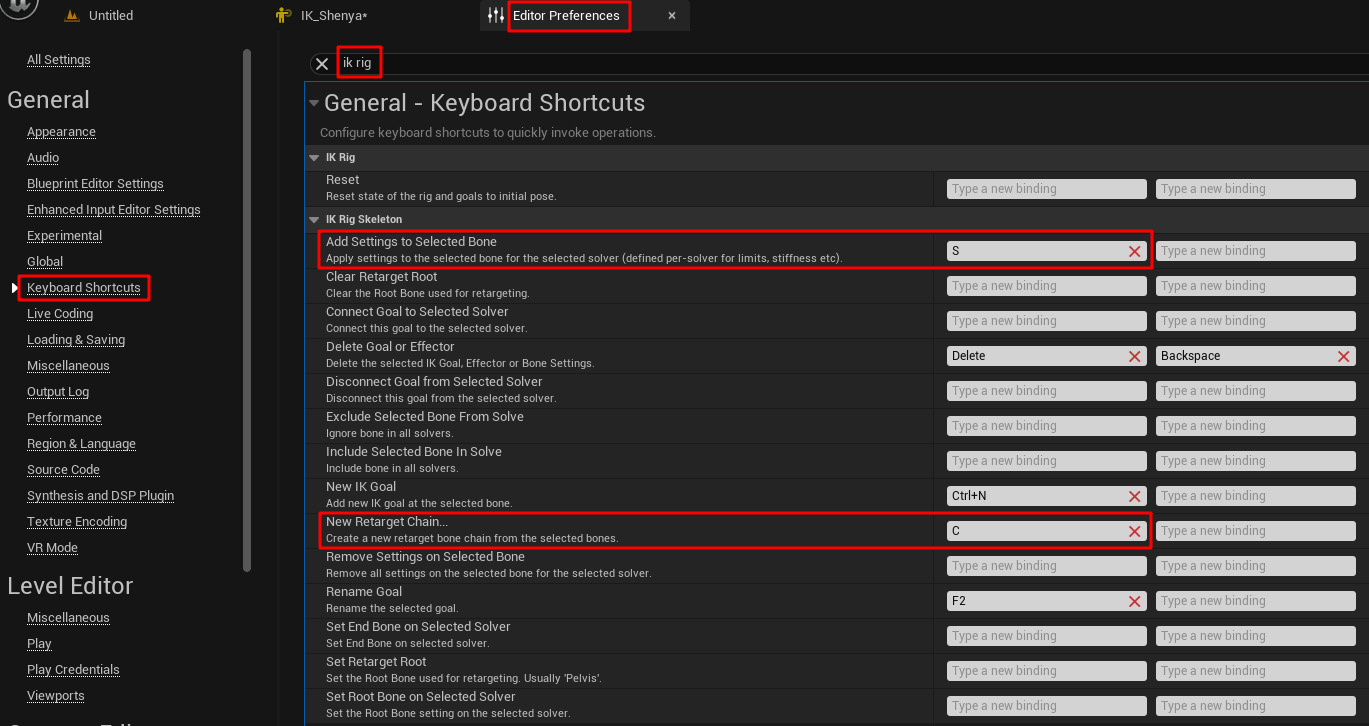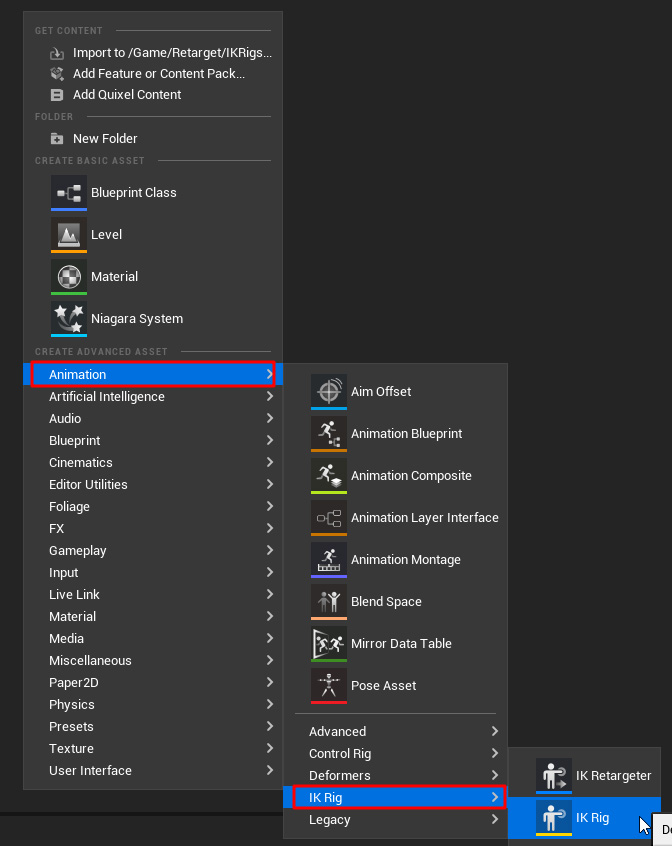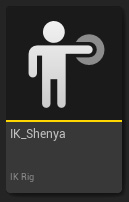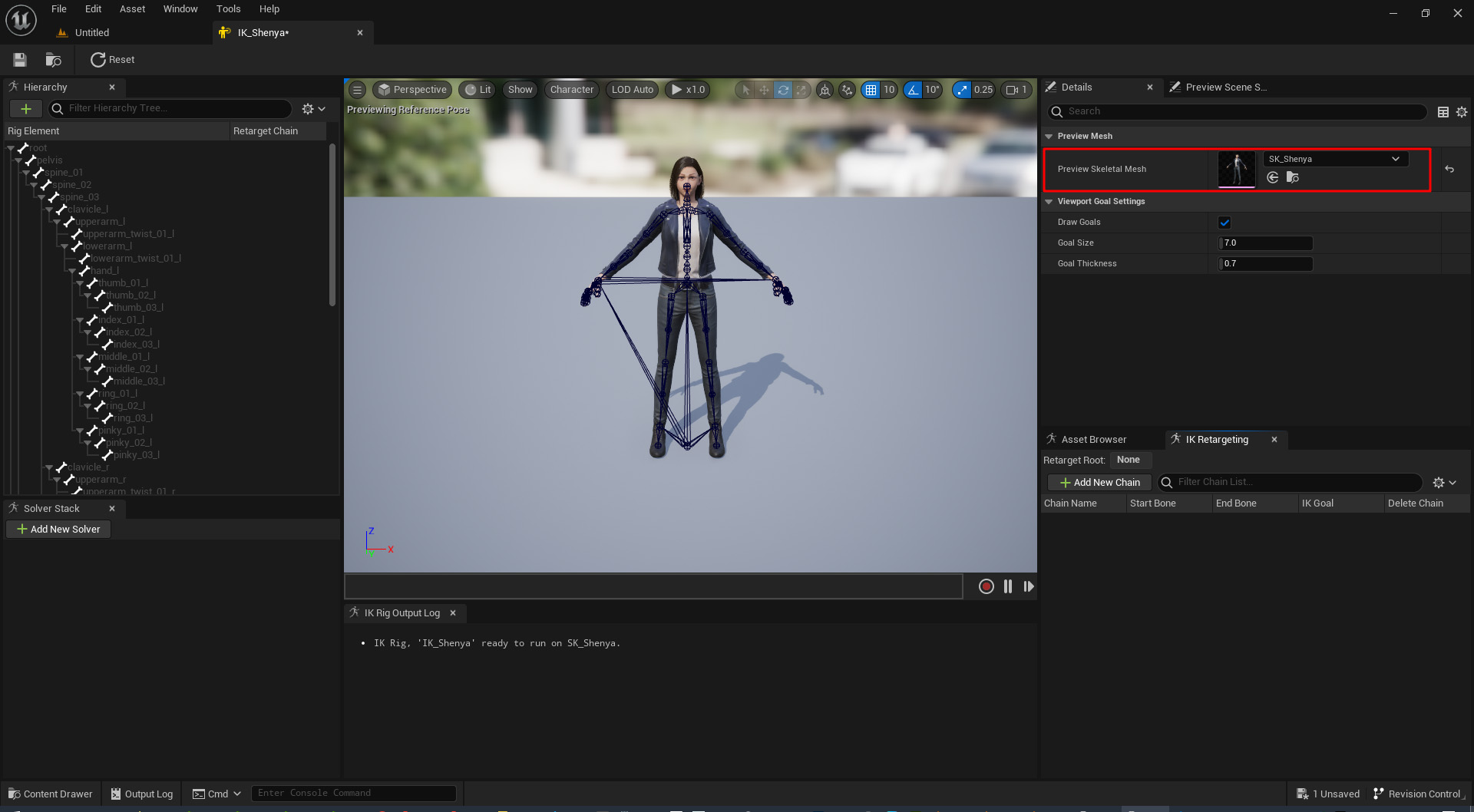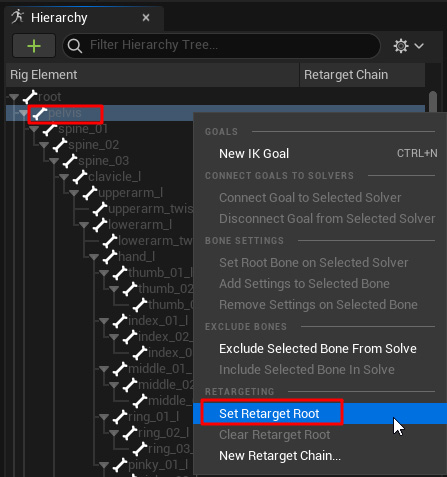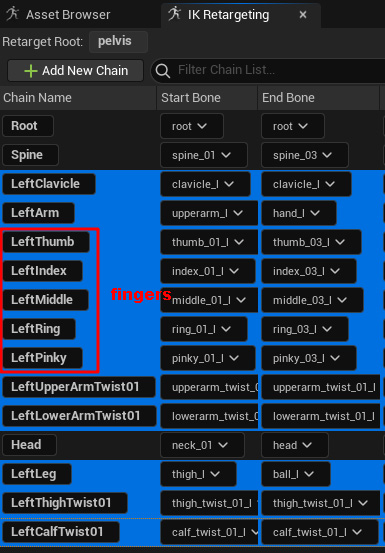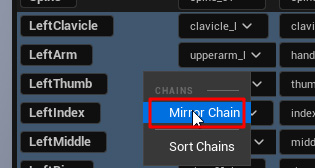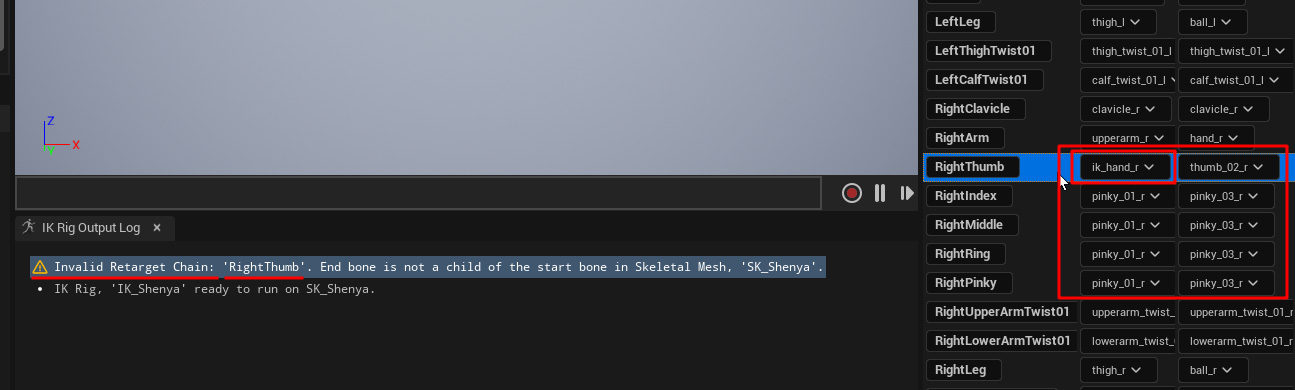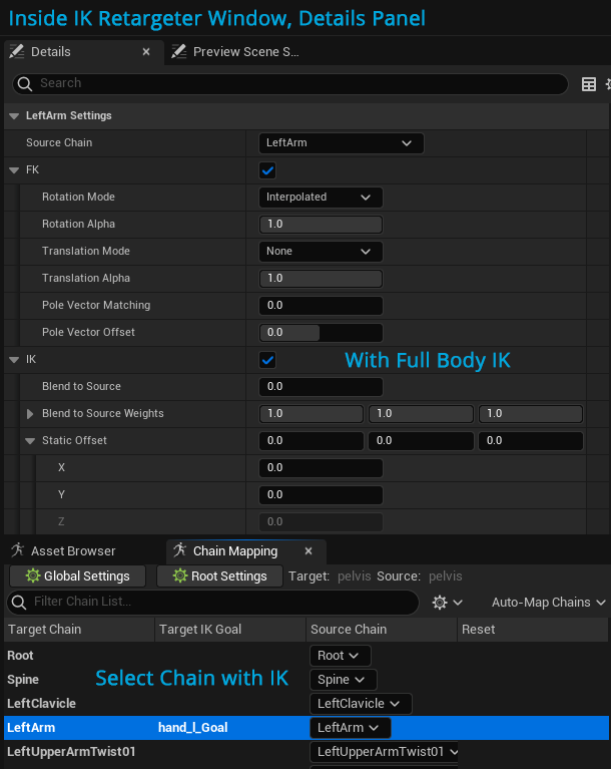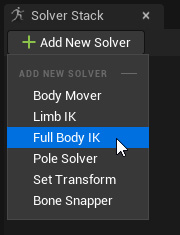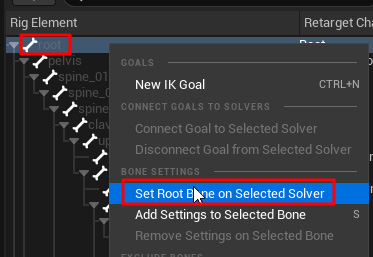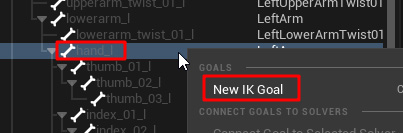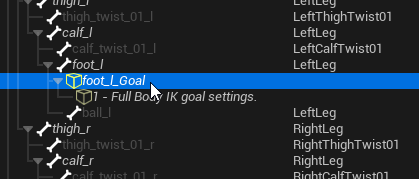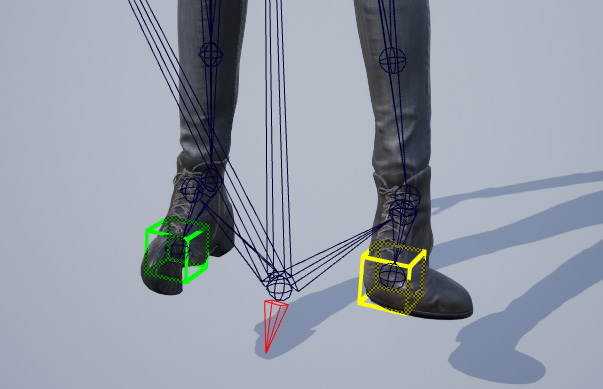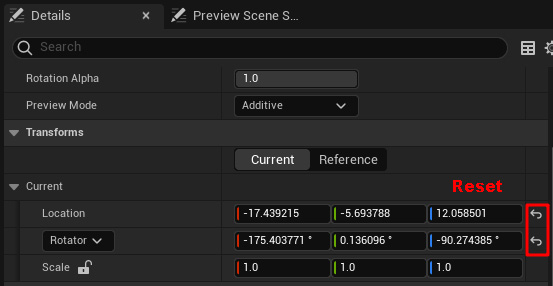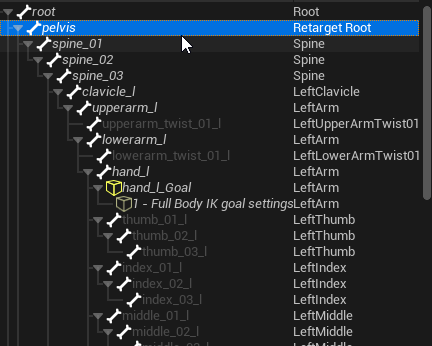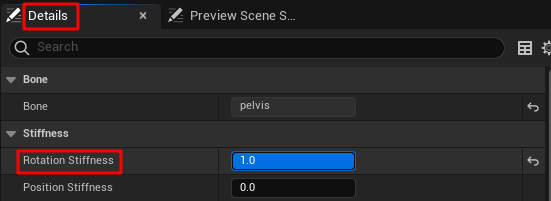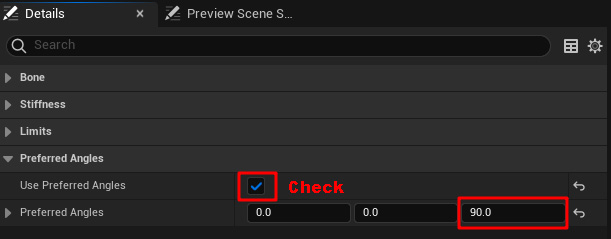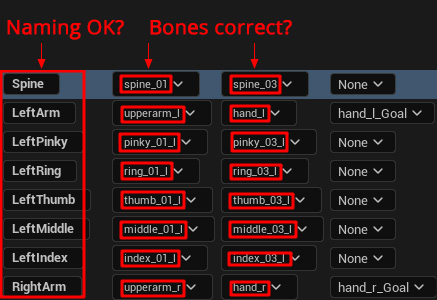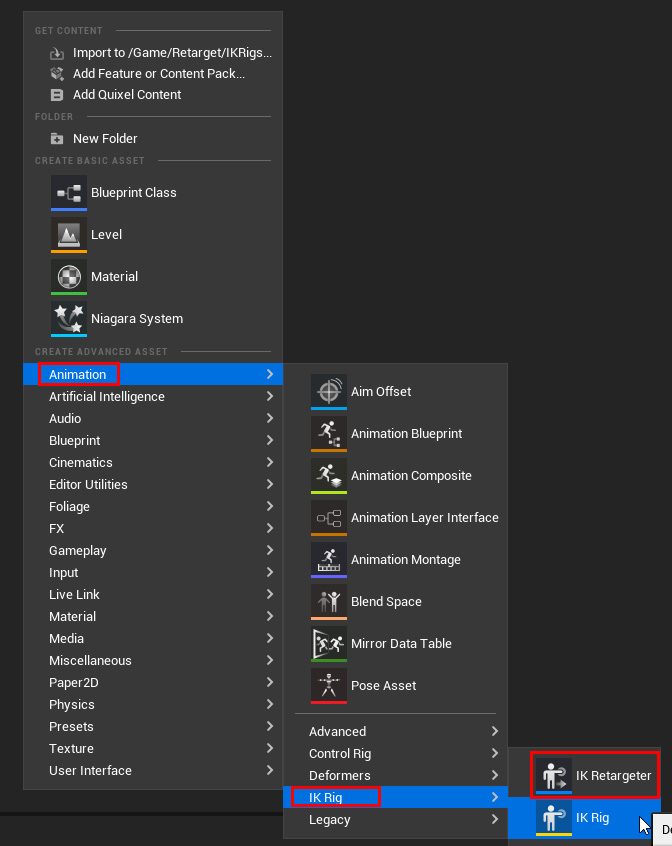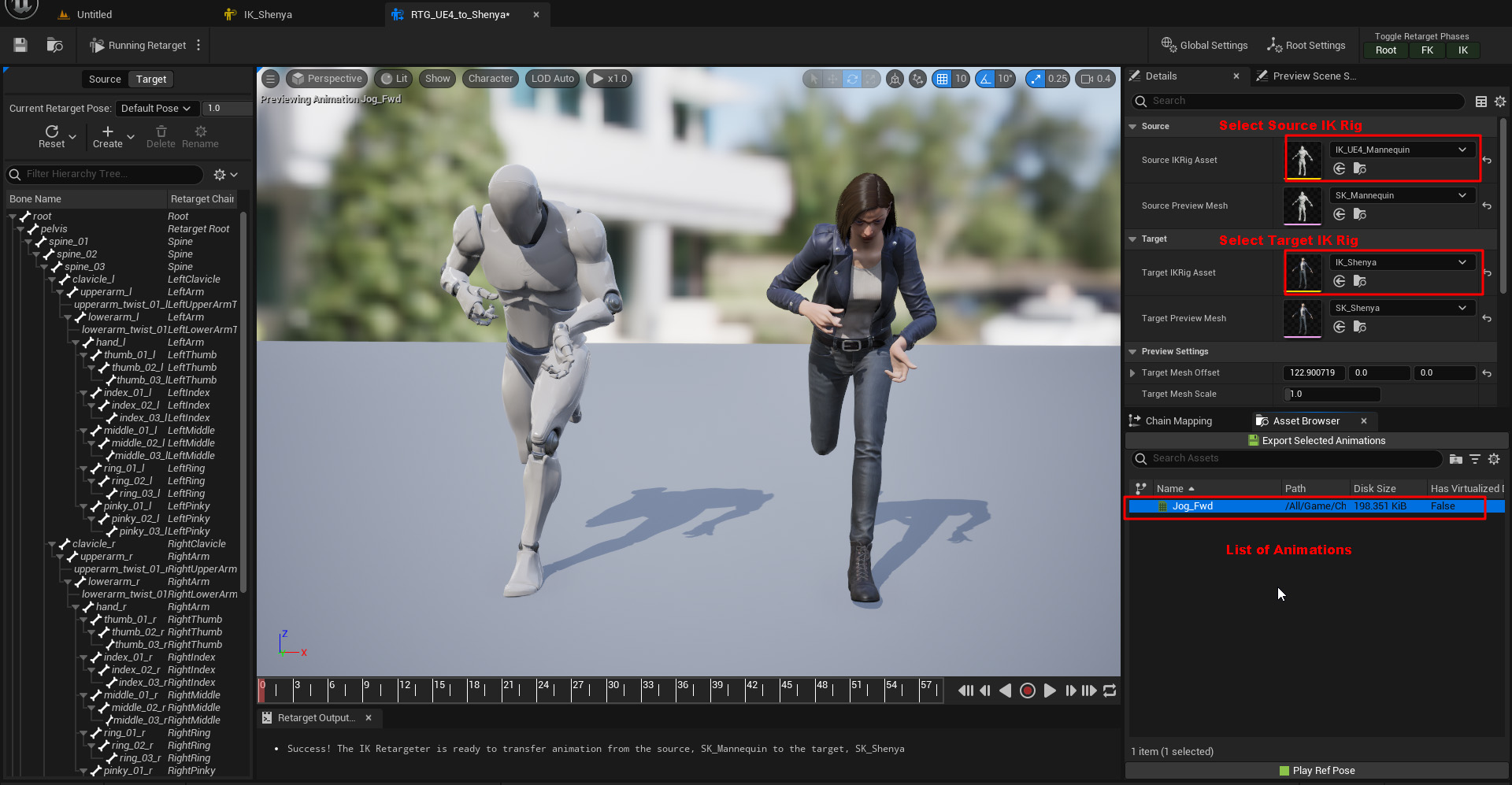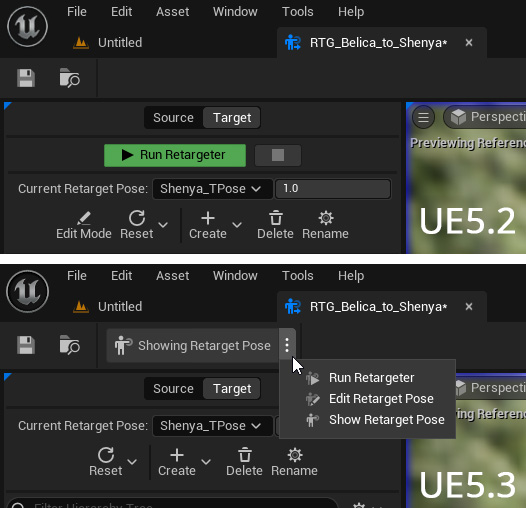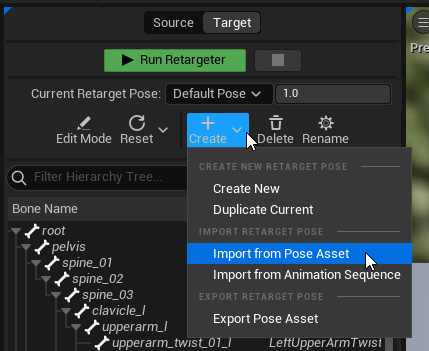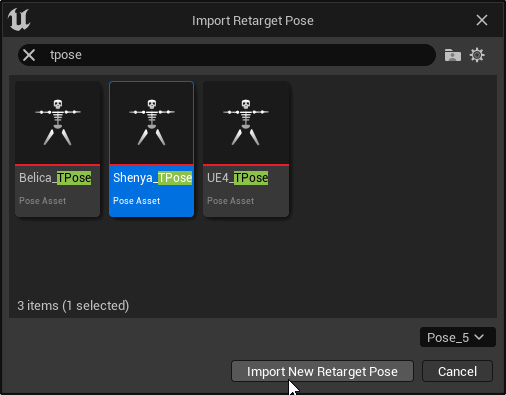The Unreal Engine Documentation on Animation Retargeting can be a useful introduction for beginners.
Animation Retargeting is a feature that allows animations to be reused between characters that use the same Skeleton asset but may have vastly different proportions.
Before retargeting is applied, you can already use animations between any Skeletal Meshes that share the same Skeleton asset (check out UE5’s Compatible Skeletons feature).
That means you don’t have to do any retargeting to characters that have the exact same skeleton and same skeleton proportion (you can use Compatible Skeletons).
But for Rabbit Heart characters, they all have a different proportion from the UE4 and UE5 Mannequin, so retargeting is needed to convert the animation from one proportion to another proportion.
Unreal Engine Documentation on Retargeting Bipeds with IK Rig (Basic Overview)
Unreal Engine Documentation on IK Rig Retargeting (Detailed description of all the settings)
In UE5, you need to use IK Rig + IK Retargeter, the setup is a bit more involved, but it offers more robust retarget capabilities than UE4.
The process looks like this:
- Create/Prepare IK Rig for both source and target characters.
- Create an IK Retargeter, select the two IK Rigs when prompted (UE5.2, for UE5.3 manually select them in the Details panels). Tweak settings and export animation from inside the IK Retargeter window (see the picture below).
Check out this video to see the retargeting process for Shenya in UE5 (this video should also applies to other Rabbit Heart characters).
Part 2 (An update to video above):
Creating an IK Rig can be daunting because of many steps it involved, I find that I can just duplicate an existing IK Rig and change the Preview Skeletal Mesh inside and it * should * works the same (WARNING: I haven’t do test to confirm they are exactly the same, but things looks fine and also works fine when I just duplicate)
The Third Person Content Pack contains the stock IK Rig for UE4 and UE5 Mannequins that we can duplicate and use. The IK Rigs for the UE4 and UE5 mannequins are located in their own Rigs folder.
Since Rabbit Heart characters are using the same skeleton as UE4’s Mannequin, you can duplicate the UE4 IK Rig IK_UE4_Mannequin and just change the Preview Skeletal Mesh to one of my character.
You can create keyboard shortcuts in Editor Preferences to speed up the process. For example, we can use hotkey C to create New Retarget Chain.
Give it a meaningful name and double click the asset to open up the IK Rig Window
The Window is empty when first created, select your skeletal mesh in the details panel to load it.
These are a list of chains we need to create.
Make sure the name is the same across all your different IK Rigs so later on when we do chain-mapping (in the retargeter), the program will have no problem matching the same name.
Make sure the Start Bone and End Bone is set to the correct joint, as it can be hard to debug this later. Also check the “IK Rig Output Log” for any errors.
When mirroring the finger chains, UE5.2 didn’t mirror them correctly and I have to fix it.
Create chains for the IK bones. There are 7 of them. These are optional since UE is not able to retarget IK bones properly. I haven’t have success with retargeting IK bones, please let me know if you have any solutions.
There’s a Free plugin that can retarget IK bones: Free Bone Snapper. (Video)
- Look for the name while ignoring “ik_” (eg. ik_foot_root -> FootRoot)
- “Left” and “Right” is at the start of the name (eg. ik_foot_l -> LeftFoot )
- Replace ”_l” with “Left” (eg. ik_foot_l -> LeftFoot )
- All the names ended in “IK” (eg. ik_foot_l -> LeftFootIK )
The setup below is a mimic of the setup from the stock UE4 Mannuquin IK Rig, so follow along if your character uses the same UE4 Mannequin skeleton.
The solver that we are going to create is called the “Full Body IK” solver. Without it, we won’t be able to use IK when we are inside the IK Retargeter.
*This only applies to your Target IK Rig. For your Source IK Rig, I don’t think you need to create any solver for it though.
Create Full Body IK solver and Set Root Bone on Selected Solver.
Create 4 IK Goals (on the hand_l, hand_r, foot_l, foot_r).
Tips: Hotkey Ctrl + N
Drag the foot goals to go under ball joints.
The foots got broken. Reset the foots goal Transforms to fix it.
Create Bone Settings for the pelvis, spines, clavicles, thighs and calves.
Set Rotation Stiffness on Pelvis, all the Spines and Clavicles, with the following values:
| Bone Name | Bone Rotation Stiffness |
|---|---|
| pelvis | 1 |
| spine_01 | 0.784 |
| spine_02 | 0.928 |
| spine_03 | 0.936 |
| clavicle_l | 1 |
| clavicle_r | 1 |
Set Preferred Angles on thighs and calfs, with the following values
| Bone Name | Bone Preferrred Angles |
|---|---|
| thigh_l, thigh_r | (0, 0, -90) |
| calf_l, calf_r | (0, 0, 90) |
Finally, last check on the chain’s naming and see if the chain point to the correct bones (eg. LeftRing: ring_01_l -> ring_03_l (correct), LeftRing: ring_01_l -> ring_*02*_l (incorrect)).
After we got both IK Rigs for the source and target character, create an IK Retargeter. Right click in the Content Browser, select Animation > IK Rig > IK Retargeter
I use the format of “RTG_{source}_to_{target}”, eg. RTG_UE4Mannequin_to_Shenya.
{source} is the character that we want to copy animations from, {target} is the character that wants to have the new animations.
Double click the IK Retargeter asset to open the IK Retargeter Window.
Note that the interface is a bit different between UE5.2 and UE5.3. In UE 5.2, you want to press on the “Show Retarget Pose” green button ; In UE5.3, you click on the 3 vertical dots and select “Showing Retarget Pose”.